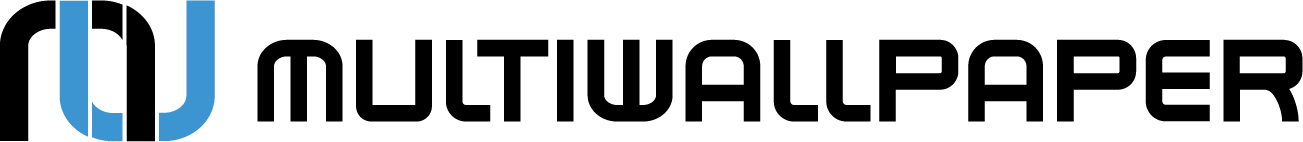Here’s how you can make your desktop look cool
Ariel
- 0
If you’re like most people, your computer desktop looks like a cluttered mess. Between icons for apps, documents, and downloads and other stuff, it’s hard to remember where anything is. But with just a few simple hacks, you can transform your desktop from bland to grand—without sacrificing functionality. We’ll talk about clean wallpapers, colorful icons, and even animated backgrounds that will make your computer the envy of all your friends!
Desktop Wallpapers

A great background wallpapers is an essential foundation for every desktop. Here are the things to keep in mind while choosing one:
Search for images online. You can find a variety of backgrounds on sites like DeviantArt and Flickr. If you have a specific photo in mind, search for it with keywords like “portrait,” “landscape” or “nature.” Make sure to use high-resolution photos so they don’t become pixelated when scaled down.
Choose an image that suits your personality and style. Look at some popular desktop wallpapers online, such as those from Unsplash, which offer simple design styles and minimalistic color schemes. If you’re feeling adventurous (and want something more personalized), customize an image by cropping out parts of it or adding text!
Animations
Animations can be used to make your desktop look cool. They can also be used to show different things on your desktop, or just make it more dynamic. You will need a program that lets you use animations, like Rainmeter or Conky.
Custom icons
You can use the [Set Icon] option to change the icon of a file, folder, program, or shortcut.
- Right-click the file, folder, program or shortcut you want to set an icon for and choose [Properties].
- Select the tab named [Customize]. The Customize tab will display all icons that have been used by your current version of Windows 10 (except those in hidden folders). You can change any icon by selecting it and clicking on Change Icon or Replace Icon button.3. You’ll see two buttons at bottom right corner: Browse and OK/Apply
- If there isn’t an appropriate image in one of these locations for what you’re trying create, try searching Google Images for whatever words come closest describing what kind of icon filetype that would be associated with those words (e.g., if I wanted something that looked like my old school notebook paper but had blue lines instead of red ones).

You can use these tips to make your desktop look really cool. Make the design match your personality, or color coordinate the icons with your desktop background.
Once you’ve customized your icons and changed up your wallpaper, be sure to have fun with it. Share your new look on social media! And remember to change it up regularly too: there are a lot of great wallpapers out there, and you probably won’t be satisfied with just one forever.